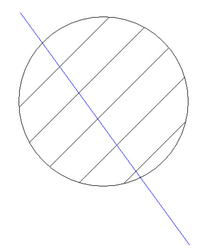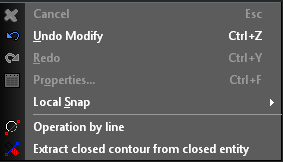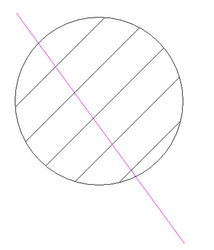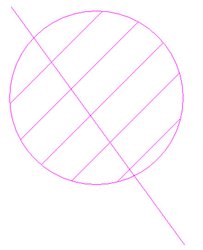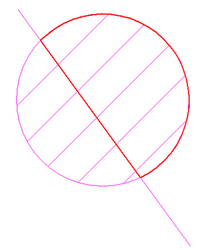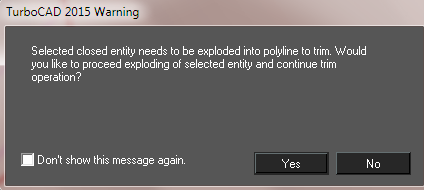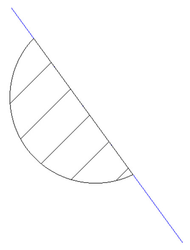...
- Select the Object Trim tool.
- From the local menu select the Extract closed contour from closed entity option.
- Click on the trimming object/s. Use Shit Shift to select multiple trimming objects.
- Click on the object to be trimmed.
- Click on the part of the object you wish to trim.
- Trimming a closed object will convert the result into a polyline so you will get the following message:
- Click Yes.
...