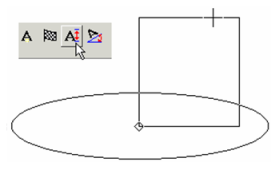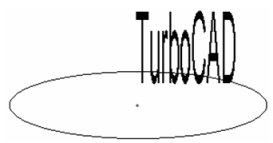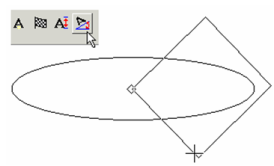...
Note: By default, the text is centered at the insertion point. You can change this, however, via the Properties window, or by using the Align local menu option.
...
Local menu options:
Align: Changes the text placement relative to the insertion point. By default, the text is centered horizontally and vertically, but click any option to adjust the placement.
Click OK, and the text placement is updated.
Height: Changes the text height. Move the mouse to adjust the height rectangle, or enter a height in the Inspector Bar.
Angle: Adjust the angle of the text line (not the text slant). Move the mouse to rotate the text rectangle, or enter the angle in the Inspector Bar.