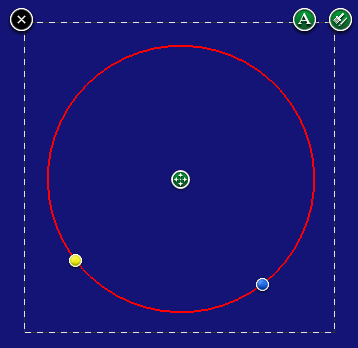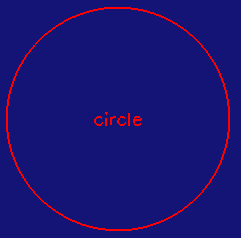...
- Select the circle.
- Drag the yellow control node of the circle to increase or decrease eccentricity of the circle to make it more or less elliptical.
To move a circle:
- Select the circle.
- Drag the four-arrow icon to move the circle to a new location.
To add/edit text on a circle:
- Select the circle.
- Tap the A icon. A text filed dialog will appear.
- Type in your text, and then click OK.