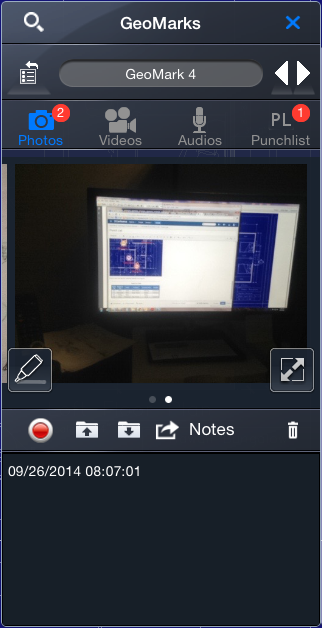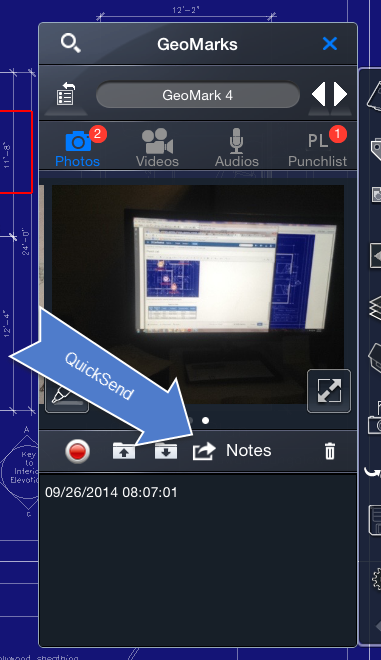Photo notes are used to add photo documentation to your GeoMarks.
NOTE: When you take a photograph the GPS location data will be embedded in the photo.
Tap the red REC button to activate photo taking mode.
To create a photo note:
- Select the GeoMark you wish to edit.
- Go to the Photo section.
- Tap the REC button.
- Tap the Camera Selector to designate the camera you wish to use.
- Point the camera at the area you wish to photograph.
- Tap the Take Photo button.
...
Once you have taken a photo you can tap the QuickSend button
QuickSend will use the Ipad's Share functionality to direct the photo to all the locations and by all the means available on your Ipad.
If you tap directly on the photo you will be presented with two options:
...