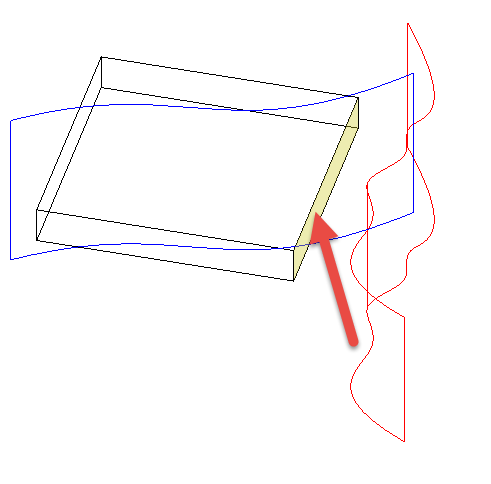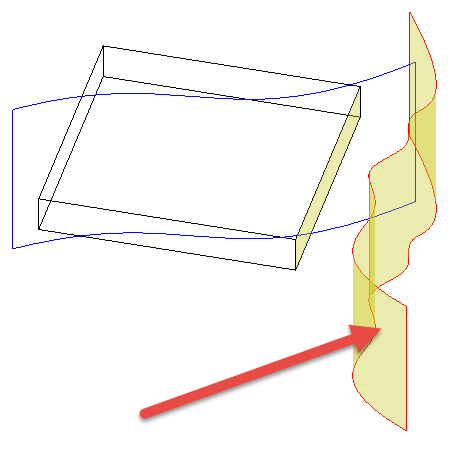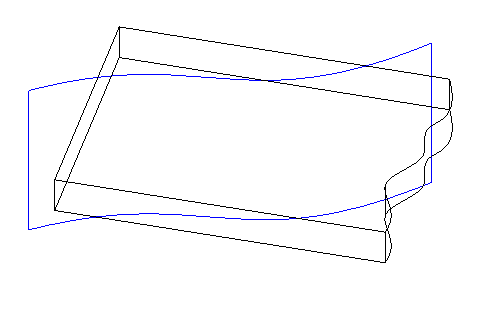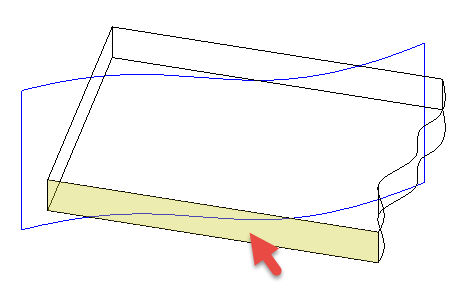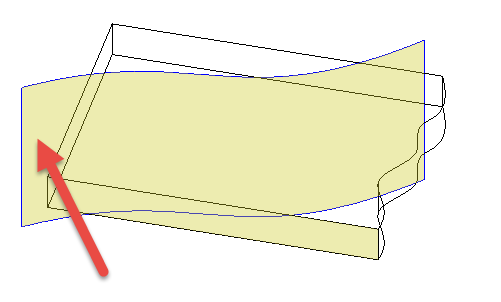Available in TurboCAD Pro Platinum only
Extends a 3D object by extruding selected faces to a selected 3D detination object. The reuslt is an ACIS Solid.
...
To use the Tweak tool:
- Select the Tweak tool.
- Select the face of a 3D object
- Select the 3D object to be the target of the extrusion.
- The result is a new 3D object.
Second Example:
There are two options available with the Tweak tool:
- Leave source copy: If this option is on a copy of the original object being tweaked will be left in the model.
- Leave destination copy: If this option is on a copy of the destination object will be left in the model.
Video:
| View file | ||||
|---|---|---|---|---|
|
...