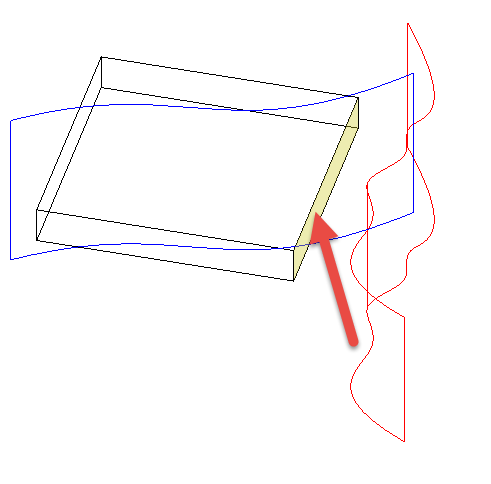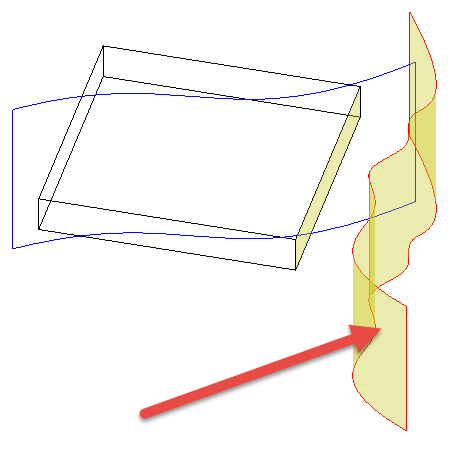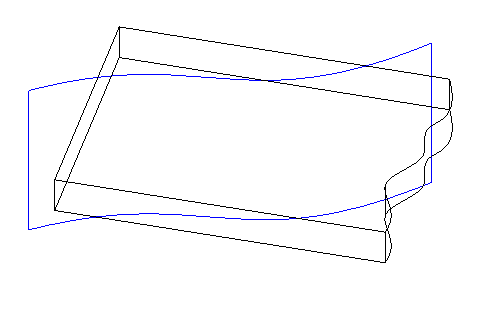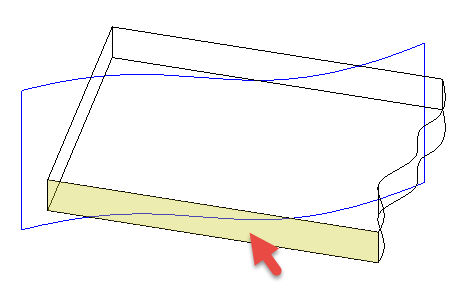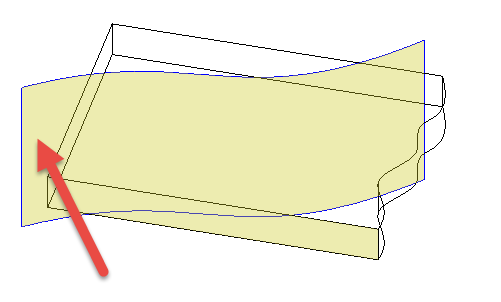Tweak Face
Extends a 3D object by extruding selected faces to a selected 3D detination object. The reuslt is an ACIS Solid.
The destination object must be a sheet body (ACIS Surface). ACIS surfaces/sheet bodies result when non-closed objects, such as a line segment, are extruded, revolved or swept. They can also be created from ACIS Solids by using the Create Surface from Solid tool, or by using the Create Surface from Profile tool on a closed 2D object, and by using the Extract Entity tool.
Note: if the destination object is a closed volume, such as a sphere or closed revolve, thene the destination object will be solidified and added to the resulting tweaked object.
To use the Tweak tool:
- Select the Tweak tool.
- Select the face of a 3D object
- Select the 3D object to be the target of the extrusion.
- The result is a new 3D object.
Second Example:
There are two options available with the Tweak tool:
- Leave source copy: If this option is on a copy of the original object being tweaked will be left in the model.
- Leave destination copy: If this option is on a copy of the destination object will be left in the model.