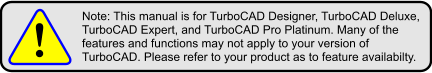Available only in TurboCAD Pro and Pro Platinum
| Note |
|---|
| This tool works with ACIS objects only. It does not work with TCSurfaces. |
...
- Start with a solid or surface. If you have a solid, select it and use Create Surface From Solid to convert it into a surface. This example uses a sphere.
- Once you have a surface, activate 3D Slice in order to cut the surface (see 3D Slice). Make one or two slice lines.
- Select and delete the sliced portions.
- Now select what's left of the surface and activate Create Solid From Surface. The surface is converted into a solid volume, within the boundaries of the original surface (holes are filled).
As a similar example, create a revolved surface (see Profile Objects). This is an ACIS object. Simply select it and make it a solid.
...