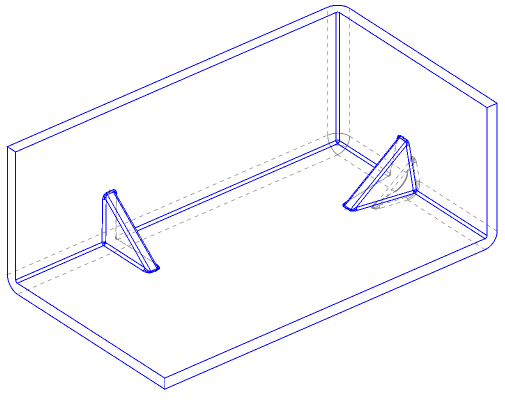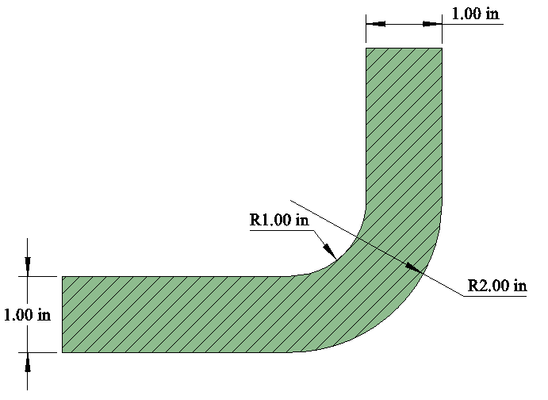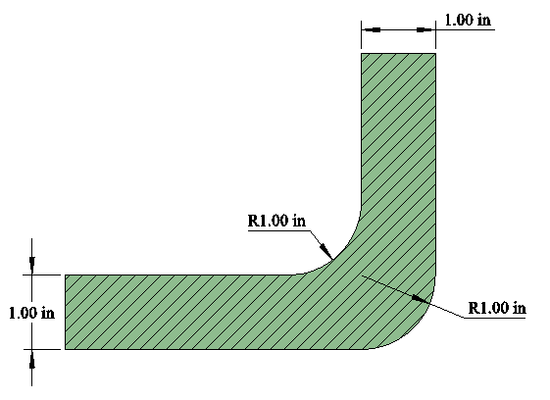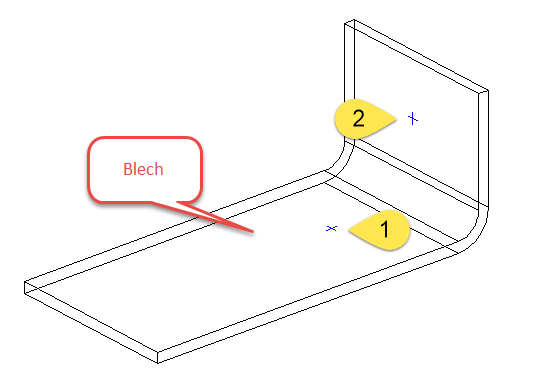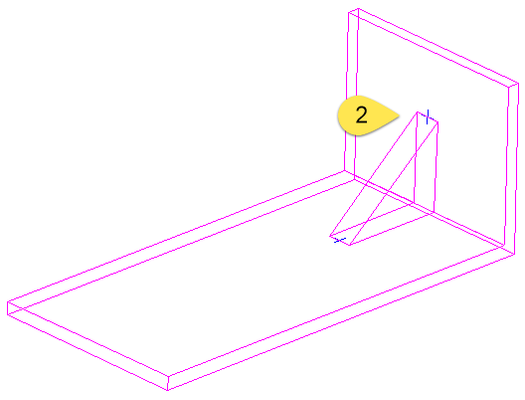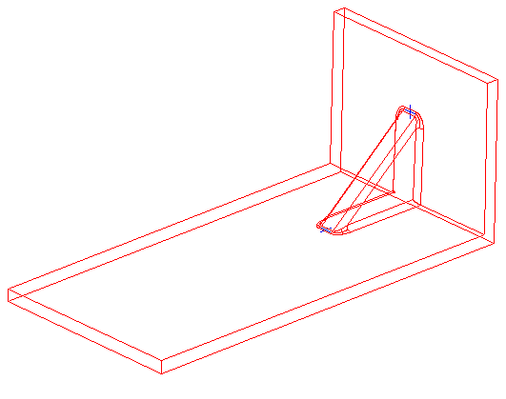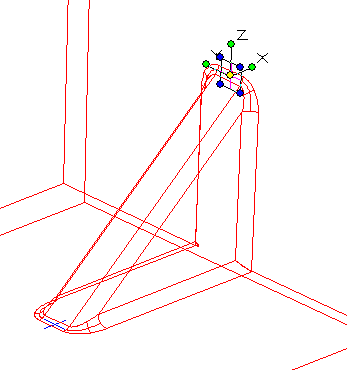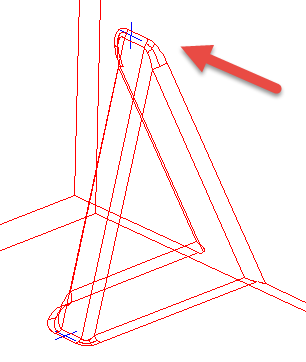Menü: Ändern, 3D-Objekt, Eckblech
Dieses Werkzeug wird zur Erstellung von Eckblechen und Versteifungsrippen verwendet.
Schlüsselfaktor bei Verwendung dieser Funktion ist, dass die mit einem Eckblech zu versehenden angrenzenden Flächen über eine Abrundung oder Biegung mit kontinuierlicher Stärke verbunden sein müssen. Die Fläche, die zwei Flächen miteinander verbindet, muss einen zylindrischen Querschnitt haben.
In vielen Fällen entsteht eine nicht kontinuierliche Stärke (Abrundung mit nicht korrespondierendem Mittelpunkt, aus Elementen extrahierte Oberflächen und Boolesche Operationen). Normale Biegungen haben automatisch eine kontinuierliche Stärke.
| Ja | Nein |
Für die Versteifungsrippenfunktion spielt dies keine Rolle.
Gussets are created using a solid object and two points. The solid object must have flat faces, and the points must be placed adjacent faces which are connected via a single fillet or bend. In the case of stiffing ribs the point may be placed on directly adjacent faces.
To create a gusset:
- Select the tool.
- Select the Sheet Metal Gusset option.
- Specify the Width, Fillet Radius, and Angle.
- Select the solid.
- Select the first point.
- Select the second point.
- Click Finish.
To create a stiffening rib:
- Select the tool.
- Select the Stiffening Rib option.
- Specify the Width, and Fillet Radius.
- Select the solid.
- Select the first point.
- Select the second point.
- Click Finish.
Options
Width: Sets the width of the gusset/rib.
Fillet Radius: Set the radius of the fillet radius for the edges of the gusset/rib.
Angle: Sets the splay Angle of the gusset. The value must be greater than zero.
Leave Source Copy: Leave the original solid object and make a copy of it with the gusset/rib.
In the part tree:
Editing the gusset points
If the Part Tree is active when the gusset/rib is created you can modify the gusset/rib by moving the defining points.