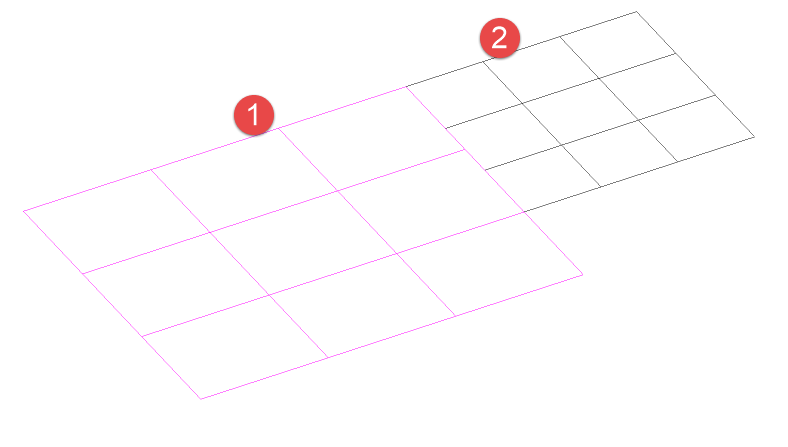Nur von TurboCAD Platinum unterstützt
Menü: Ändern, 3D-Objekt, Volumengitter, Volumengitter verbinden
This tool combine two Smeshs into a single Smesh. The original Smeshs do not have to be touching or overlapping. Nodes the coincident will be combined into a single node.
To Merge Smeshs:
- Select the Merge Smesh tool.
- Click on the first smesh.
- Click on the second smesh.