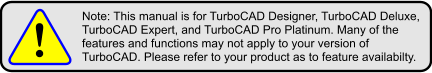The Command Line enables you to activate a command by typing its alias, and/or to input geometric data or command information by typing. The Command Line can help you avoid using the mouse or menus. To enable LTE workspace by following the steps given below.
- Select Tools | Workspace | Customize…
- Select Default style as LTE workspace from the drop-down selection list in tab Options.
- Close the dialogue box.