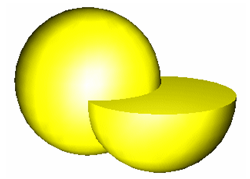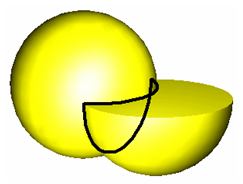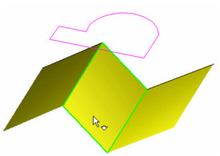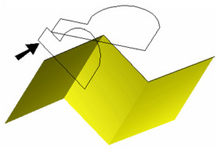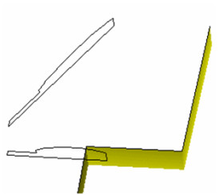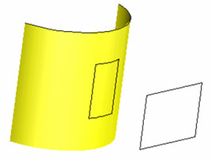These two tool create curves, one by finding the intersection of two solid objects, and the other by projecting a 2D object onto a 3D solid.
Intersection
Creates curves along the intersection of two solids (not surfaces). This tool does not work with surface objects.
Select the first and second solid objects. This example shows a sphere and a hemisphere.
The intersection curves are created.
Projection
Projects a 2D curve onto a solid (not surface) face. The 2D curve can be open or closed.
This example shows a 2D polyline and a Simple Extrude generated from a line-segmented polyline. First select the 2D curve. Then select the face. Even though the Simple Extrude is one object, its faces are still considered separate for this tool.
Note: Even when you are projecting onto a surface such as this one, the object type must be a solid, as set in the 3D page of the object's Properties.
The projection curves are created. For a planar face, the curves can be placed on the face's theoretical extension.
In this view, the projection can be seen more clearly.
If you are projecting onto a curved face, the projection will be scaled toward the center of the curved face.