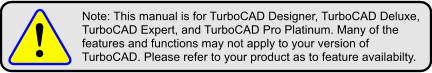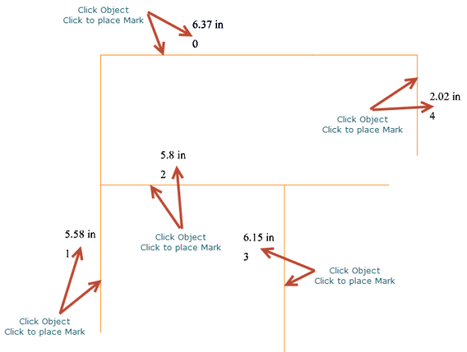Once the Property Set Definitions, Multi view Block and Entity Mark Definition are all created and Property sets have been assigned to objects you can proceed to insert Entity Marks.
- Select the Entity Mark tool
- Click on the relevant object.
- Move the cursor and click to place the Entity Mark.
In the example above the Entity Mark show the Number of the Line, and the Length of the Line.