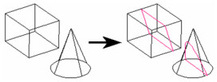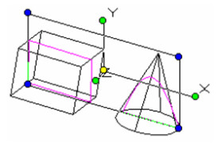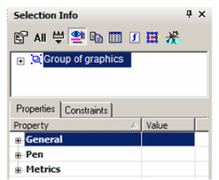Available in TurboCAD Pro and Platinum only_
Creates a 2D or 3D section of one or more 3D solid or surface objects.
The resulting sections are grouped into one object.
The sections are considered a "G roup of graphics," which can be viewed and manipulated in the Selection Info Palette (see Selection Info Palette).
For a 2D section, the "Group of graphics" is composed of lines, circles, ellipses, circular arcs, elliptical arcs and/or splines as needed to create the section. For a 3D section (Section by Closed Polyline), the "Group of graphics" is composed of solids and/or surfaces generated by the intersection of the selected objects and the normal extrusion of the closed polyline.
Note: The 3D Slice tool is similar, but uses the specified plane to divide the object into new objects. See 3D Slice.