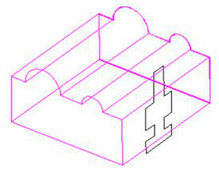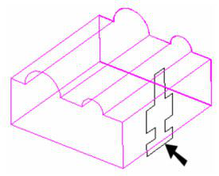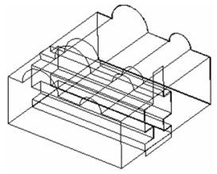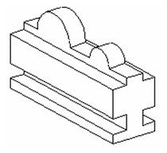Creates a 3D section by using a closed polyline, rectangle, or polygon to cut through the solid. The section is normal to the plane of the polyline.
- Select Section by Closed Polyline from the local menu or Inspector Bar.
- Select the object to section. You can use Shift to select more than one object, or use a selection window (first click outside the objects, then drag the window).
- Select the closed polyline.
- The 3D section is created. You can view the 3D section more clearly by removing the original solid. (The render mode here is Hidden Line.)