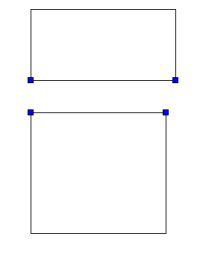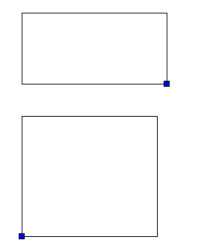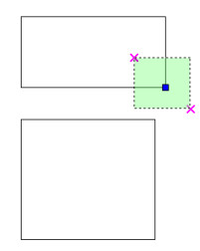Power Stretch gives you more versatility then the standard stretch tool by providing more flexability for the selection and de-selection of nodes.
Use the right-to-left selection method to hightlight the nodes you wish to move.
Selected nodes will be marked with indicators.
You can select nodes on multiple objects.
As with a single object selected nodes will be marked.
Hold down the SHIFT key to discreetly select individual nodes.
Then use the right-to-left selection to individually highlight each desired node.
Discreetly selected node may be on one object or on multiple objects.
If you accidentally select a node you can deselect.
Hold down the SHIFT key and use the right-to-left selection method to highlight the accidentally selected node, in other words a marked node.
Once you have selected all the desired nodes right click and select Finish from the local menu.
Then select a base point for the stretch. You can use snaps to select this point.
Finally, select a second point to designate the displacement for the stretch.
The stretch will be completed.
This manual serves as the User Guide for all TurboCAD LTE 5/ DoubleCAD 5 Products
Manage space
Manage content
Integrations