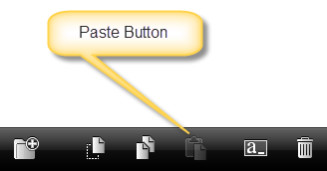To paste folders or files:
- Activate Document Management mode.
- You must already have copied or cut the files and folders you wish to paste.
- Navigate to the desired location.
- Then, click the Paste button at the bottom of the screen.
- Tap Done if you are finished with Document Management mode.