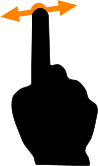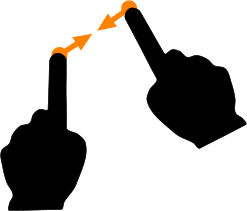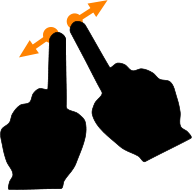TurboViewer allows you to instantly navigate in your drawing even as the file is being opened. You can pan and zoom on the opening thumbnail bitmap to the location of the drawing you need to review letting you get to work immediatly. When fully open the drawing will orient to exactly the location and zoom you have selected, at full vector resolution. No more waiting for big files.
Note: bitmap resolution varies depending on zoom level, vector resolution does not.
Panning
To pan the thumbnail, place a single finger on the screen and sweep in the direction you wish to pan.
Note: You cannot orbit a 3D drawing in the thumbnail.
Zooming In and Out
To zoom into a drawing you can use the standard two finger gestures with one or both hands.