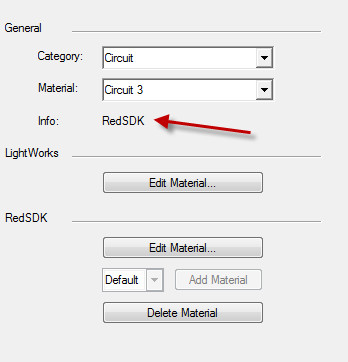You can select, add, and delete RedSDK materials from the Material page of the Properties dialog for any 3D object or tool. A few RedSDK materials have been pre-made. Any material map to RedSDK will have an indicator showing in Info.
NOTE: All materials are mapped to LightWorks® by default.
$customHeader
Manage space
Manage content
Integrations