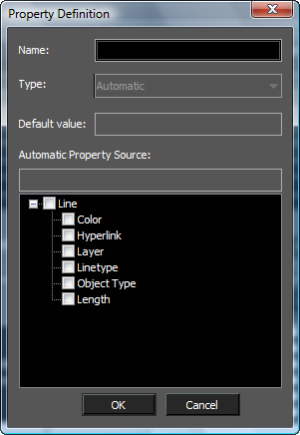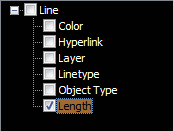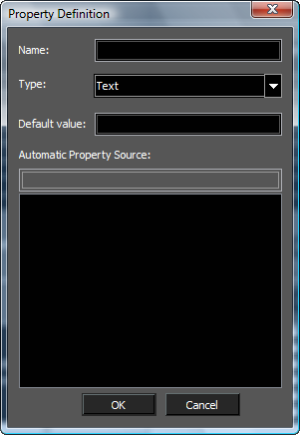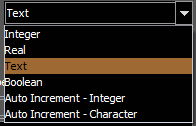Nur von TurboCAD Platinum unterstützt
Eigenschaftengruppendefinitionen (EGD) werden verwendet, um festzulegen, welche Objekte mit Eigenschaftenmarkierern verknüpft werden und um den Wertetyp für Elementmarkierer zu definieren. Definitionen für Eigenschaftengruppen werden in der Stilmanagerpalette zugewiesen.
- Wählen Sie die Eigenschaftengruppendefinition im Stilmanager.
- Klicken Sie auf die Schaltfläche Neu am oberen Rand der Palette.
- Geben Sie im Dialogfeld Neuer Stilname einen Namen ein und klicken Sie auf OK.
- Wählen Sie die neue Eigenschaftengruppendefinition im Stilmanager.
- Wählen Sie Eigenschaften-Definitionen im unteren Teil der Stilmanagerpalette und klicken Sie auf die angrenzende Werte-Schaltfläche.
- Das Dialogfeld Definitionen für Eigenschaftengruppen wird geöffnet.
- Select the objects to which the PSD will apply, and then proceed with creating the property definitions for the set, either Automatic, or Manual, or Both. Note that the only objects which will work for Entity Marks are those associated with Property Definition Sets.
Automatic Definitions
Automatic definitions for PSD's are use to extract data directly from the object types.
- Select a single property from the property list. A name reflecting the property will automatically be assigned.
- Modify the name if needed.
- Click Ok create the property definition.
Manual Definitions
Automatic definitions for PSD's are use to extract data directly from the object types.
- Specify a Type for the property definition. Options include:
Integer – a set number in integer format e.g. 5, 20, 3
Real – a set number in real format e.g. 1.5, 2.645, 3.14159
Text – a string of text e.g. Made by Troponopo inc.
Boolean – a True/False value. Allows you to add a checkbox property e.g. (property name=SecurityGlass) True
Auto Increment-Integer – an automatically incrementing integer value e.g. 0, 1, 2
Auto Increment-Character – an automatically incrementing character value e.g. A, B, C - Specify a default value for the property definition.
- Create a name for the property definition.
- Click Ok create the Property definition.
Auto Increments
Auto Increment in manual property definitions (Auto Increment – Integer, Auto Increment – Character) are use to create sequential markers for object in your drawing. The increment value will depend upon the order of the objects creation, not the order in which you create the Entity Marks.