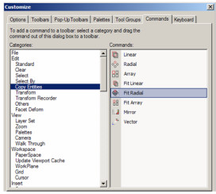The Commands page enables you to customize toolbars by adding and removing icons.
Display the toolbar you want to change, and open the Commands page. Locate the commands you want to add to the toolbar, and drag it from the Commands list to the toolbar itself.
To remove an icon from a toolbar, drag it away from the toolbar into the Commands page.
$customHeader
Manage space
Manage content
Integrations