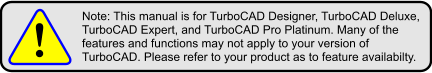/
Managing Materials in the Render Manager
Managing Materials in the Render Manager
Or you can select a luminance on the Luminances Palette, right-click and select Edit Material.
Right clicking on tree elements provides a variety of functions.
Right clicking on Materials allows you to:
- Add Category
- Rebuild Thumbnails for all Materials
- Restore Default Materials
Right clicking on a Category allows you to:
- Add SubCategory
- Delete Category
- New Materials
- Rebuild Thumbnails for all Category
If an luminance has been copied you will also be allowed to:
- Paste Materials
Right clicking on a Luminance allows you to:
- Copy Materials Here – adds a copy of the selected luminance to the bottom of the current category.
- Delete Materials
- Rename Materials
- Copy Materials – Copies the luminance so it can be pasted elsewhere.
- Add Light – Adds a light to the selected Materials.
- Rebuild Thumbnail for Materials
The toolbar on the Left side of the editor allows you to specify the elements of the preview.
You can navigate within the preview window using the center mouse button.
, multiple selections available,
Related content
Managing Materials in the Render Manager
Managing Materials in the Render Manager
More like this
Managing Luminances in the Render Manager
Managing Luminances in the Render Manager
More like this
Managing Luminances in the Render Manager
Managing Luminances in the Render Manager
More like this
Using the Materials Palette
Using the Materials Palette
More like this
Render Manager
Render Manager
More like this
Render Manager
Render Manager
More like this