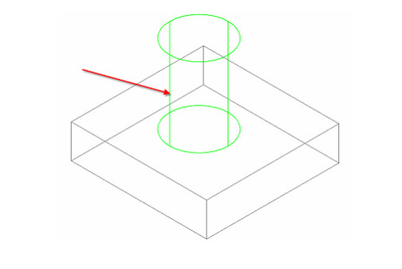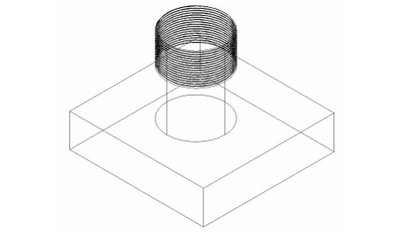Thread
Thread adds a threaded section to any cylindrical surface, including the outside of a cylinder, or the inside of a cylindrical hole. The hole can be the result of using a Boolean to subtract a cylinder from a solid, or created with the hole tool if the hole has no chamfer.
Local menu options:
Length: Sets the total length of the thread.
Pitch: Set the distance between ridges on the thread.
Schematic: Sets the thread display and generation of the thread to a simpler form appropriate for schematics. This form takes the least computation.
Simple: Sets the thread display and generation to a middle form appropriate in which the threads are shown as parallel ridges. This form takes the moderate computation.
Genuine: Sets the thread display and generation to an exact form with true helical threads. This form takes the most computation.
- Specify the Pitch and Thread type in the Inspector bar
- Click on a planar face at one end of the cylinder (or hole). The thread length will be measured from this face.
- Select the side of the cylinder (or hole).
- Move the mouse to specify the Length, or enter a value in the Length field of the Inspector Bar.
- If you are specifying the Length by using the mouse, click to finish the thread.
Or
If you are specifying the Length by using the Inspector bar, press Enter to set the Length.