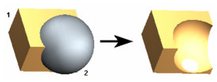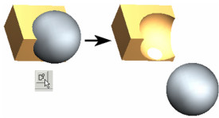/
3D Subtract
3D Subtract
Subtracts one or many 3D objects from one 3D object.
First select the object to subtract from, then select the object to subtract. By default, the second object is deleted.
Local menu option:
Don't remove the subtrahend: Keeps the second (subtracted) object. The resultant objects appear the same, but if you move the second object you can see that it was subtracted from the first.
To select multiple objects hold down the shift key while selecting, then select Finish Selection from the local menu. The first object will act as the minuend, and all of the subsequent objects will be subtrahends.
, multiple selections available,