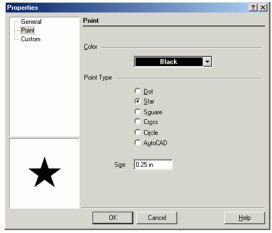/
Point Properties
Point Properties
The Point page is included in the Properties window when a point is selected, or when the point tool is active.
Color: Select the point color.
Point Type: Select dot, star, square, cross, circle, or the AutoCAD point.
Size: Sets the width and height of the point. This value affects all types of points except Dot, which is always displayed at a minimal size.
, multiple selections available,
For any documentation issues please email:
Documentation@imsidesign.com