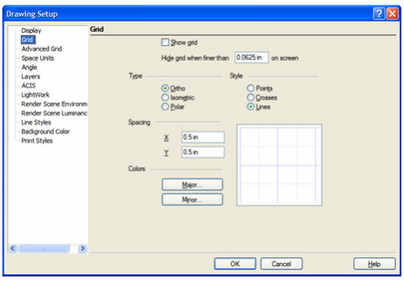Grid Options
Controls the grid type, size, and display. You can set up different grid properties for Model Space and Paper Space. See Grid.
Show grid: Equivalent to displaying the grid using the Grid menu or Grid toolbar.
Hide grid when finer than: This value applies to distances on your screen which are not related to World or Paper units.
Type: These grid types are based, by default, on a horizontal baseline. This can be changed on the Advanced Grid page.
Ortho: Orthogonal grid.
Isom etric: Aligned along lines measured 30º and 150º from the horizontal axis. This type of grid is used in isometric drawing, which uses perspective drawing techniques to represent 3D objects.
Po lar: Points in the polar grid radiate from the origin, and are aligned by their radial distance from the origin and their angular distance from the horizontal axis.
St yle: Select Points (dots at each grid point), Crosses (crosses at each main grid point), or Lines (graph paper).
Spacing: Sets the distance between all grid lines, major and minor, without respect to frequency. Select X and Y spacing, or angular and radial values for a polar grid.
For any documentation issues please email:
Documentation@imsidesign.com