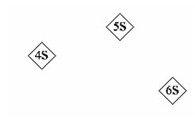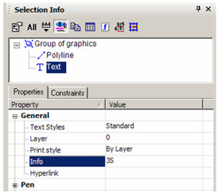/
Drawing Markers
Drawing Markers
Available in TurboCAD Pro and Deluxe only
Menu: Tools | Architecture | Markers
Use drawing markers to add a shape with text inside. You can choose between a circle, square, diamond, and hexagon.
These tools can also be found on the Drawing Markers toolbar.
The marker is inserted with default text (1S, 2S, etc.).
You can edit the text on the General page of the marker's Properties. In addition, you can modify properties of either the shape or text by using the Selection Info palette.
NOTE: Not Currently Available in 64-bit editions
, multiple selections available,
For any documentation issues please email:
Documentation@imsidesign.com