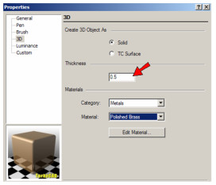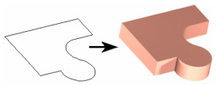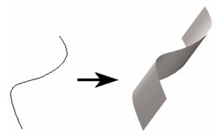/
Creating 3D Objects by Editing 2D Objects
Creating 3D Objects by Editing 2D Objects
An easy way to create a 3D object is to give depth to a 2D object. This is done by opening the Properties window of a 2D object (see Object Properties) to the 3D page, and entering a thickness.
For closed 2D objects, a solid will result. You can use the Properties window to create a surface object instead. See 3D Properties.
For an open 2D object, a surface will result.
Note: The original profile can be edited (Select Edit or Edit Tool) just like any 2D object. Whatever changes you make, the thickness will remain unchanged (unless you change it).
For any documentation issues please email:
Documentation@imsidesign.com