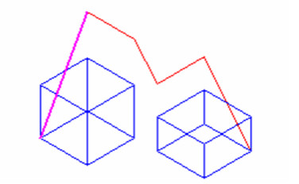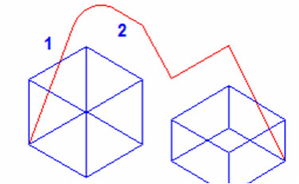/
Fillet 3D
Fillet 3D
Available in TurboCAD Pro, and Platinum Only
Creates a fillet on a 3D polyline
- Enter the fillet radius in the Inspector Bar.
- Select the first line or arc to fillet.
- Select the adjacent line. The corner is rounded.
Note: You can re-fillet to the same to segments with a different radius and the fillet will be adjusted.
Local menu options:
Polyline: Fillets all corners of a polygon or polyline in one step.
- Enter the fillet radius in the Inspector Bar.
- Select the multi-segmented object you want to fillet.
- Select Polyline from the local menu or Inspector Bar.
The fillet is applied to all corners.
NOTE: Not Currently Available in 64-bit editions
, multiple selections available,