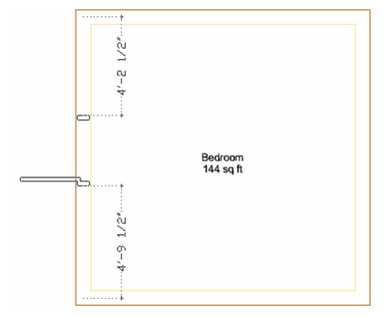You can find any tool by the Menu Structure HERE: https://turbocaddoc.atlassian.net/wiki/display/TC20UG/Menu+Structure
You can find the menu location of any tool by name HERE: https://turbocaddoc.atlassian.net/wiki/display/TC20UG/Tools+Mapped+to+Menus
Door
Inserts "smart" doors into walls.
Before inserting doors, you first need to use the Style Manager to define door styles. For the entire process of creating doors, see Door Styles.
For the various types of windows you can insert, see Door Styles.
- Select the tool and hover over a wall.
- Click on the wall to insert the door.
You can use snaps to exactly place the door. You will also be shown dynamic dimensions when you are inserting the window that indicate the doors distance from the two nearest walls.
Dynamic dimensions will also appear when you use the Edit tool on doors.