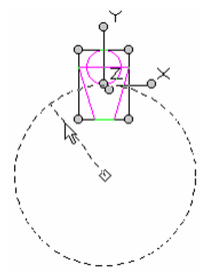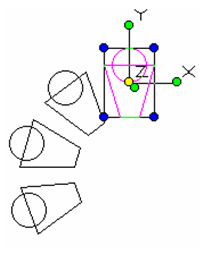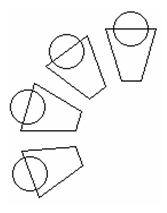/
Radial Copy
You can find any tool by the Menu Structure HERE: https://turbocaddoc.atlassian.net/wiki/display/TC20UG/Menu+Structure
You can find the menu location of any tool by name HERE: https://turbocaddoc.atlassian.net/wiki/display/TC20UG/Tools+Mapped+to+Menus
Radial Copy
Creates copies of 2D or 3D objects along an arc, in which each copy is separated by a specified angle and rotation (optional).
- Select the objects you want to copy and activate Radial Copy.
- In the Inspector Bar, enter the number of Sets - the total number of objects that will result.
- Set the angle between adjacent copies by using the mouse to define the center of the copy arc and the angle, or enter the angle in the Inspector Bar. You can enter a rotation value to set the rotation of each copy relative to the previous one. If Rotation = 0, the copies will not rotate at all. By default, Rotation = Angle.
The copy arc is defined from the reference point of the selection set.
- The copies are made after the arc has been defined.
Sets = 4 - Click anywhere to exit Select mode, or press Esc.
Note: For copying in 3D, the copy arc is positioned on the current workplane. Each copy is rotated around the axis perpendicular to the workplane, passing through the reference point of the selected objects.
, multiple selections available,