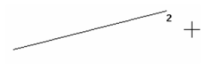/
Single Line
You can find any tool by the Menu Structure HERE: https://turbocaddoc.atlassian.net/wiki/display/TC21UG/Menu+Structure
You can find the menu location of any tool by name HERE: https://turbocaddoc.atlassian.net/wiki/display/TC21UG/Tools+Mapped+to+Menus
Single Line
Creates a single line segment.
- Define the segment start point.
- Define the endpoint, or specify the length and angle in the Inspector Bar.
LTE Workspace
In the LTE Workspace the line tool creates a series of discrete line segments until you select Finish, or close from the local menu (or Command Line) or until you press the either the Enrter or Space keys.
Available only in the LTE workspace - Available in TurboCAD Pro and Pro Platinum Only
, multiple selections available,