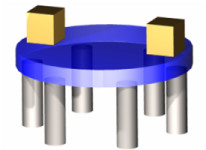This manual serves as the User Guide for all TurboCAD LTE 5/ DoubleCAD 5 Products
Custom Properties, Database, and Reports
Available in TurboCAD LTE Pro / DoubleCAD Pro only
All properties of an objects are elements of a database. Standard database property items include line width, color, coordinates of points that comprise the object, etc.The database management feature enables you to add information to objects and to create reports using this information. For example, you can add custom fields to provide information on suppliers, manufacturers, price, etc. The information can then be presented as a Bill of Materials, Parts List, or othertype of report.Database management and report creation generally follows these four steps:Step 1: Define Custom FieldsStep 2: Attach Custom Properties to ObjectsStep 3: Define Fields for the ReportStep 4: Create the ReportThe following example shows how to create some custom properties, then create a report from the custom and standard properties. The objects in the report are shown below: a large plastic disc, two cubes on top, and six steel cylinders below.