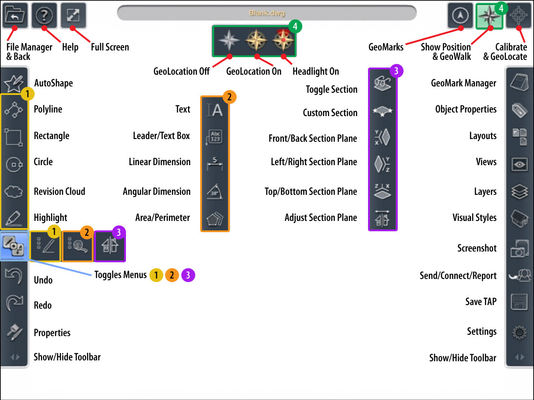/
TurboSite Product Info
TurboSite Product Info
What's New in TurboSite and Version History
TurboSite Pro
TurboSite PRO Feature List
GeoWalk™ (patent pending)
- Utilizes built in gyros, accelerometers, compass, and GPS in mobile device
- Unique calibration feature for increased accuracy
- Walk-thru site and floor plans based on calibrated geo-location "You are Here"
Markups, pictures, videos, are auto-located
- Intelligent markers and links that are location aware
- Audio annotation/dictation tags
- Video Tags
- Picture Tags
- Text notes
Redline tools
- Markup 2D and 3D objects!
- Line
- Circle
- Rectangle
- Revision Cloud
- Highlighter
- Unique "face me" text and dimensions that always face current view
- Text
- Rectangular Text box and leader
Inquiry Tools
- Distance/Dimension
- Angle
- Perimeter
- Area
Interoperability
View 3D PDF/U3D
Features which appear only in TurboSite PRO are marked with the following badge.
TurboSite Plus
TurboReview Feature List:
Redline tools
- Markup 2D and 3D objects!
- Line
- Circle
- Rectangle
- Revision Cloud
- Highlighter
- Unique “face me” text and dimensions that always face current view
- Text
- Rectangular Text box and leader
Inquiry Tools
- Distance/Dimension
- Angle
- Perimeter
- Area
Fast native 2D and 3D file formats
- •PDF, 3D PDF(U3D)
- •DWG, DXF, DWF
Drawing File Management
- Create Sub-folders
- Cut/Copy/Paste/Rename files and folders
- Create Screen Shots
- Email Markup .DWG files
- Email Markup .TAP files
Variety of visual styles
- Wireframe
- Hidden line
- X-ray
- Gray scale
- Adjust edge color range from white-gray-black
- Adjust x-ray transparency factor
- Option to use default or model lights (if any in drawing)
- Option to render both insider and outside model (force two-sided rendering)
Cloud support for 20+ CAD files formats
- Unmatched CAD viewing interoperability with support for over 20 industry standard CAD file formats including: TCW, 2CD, 3DM, 3DS, ASAT, CGM, DCD, DGN, DWF (native), DWG (native), DXF (native), EPS, FCW, IGS, OBJ, PDF (native), 3D PDF (U3D native), PLT, SAT, SKP, STEP, STL, STP, WRZ
Other Features
- Custom perspective view - Now view 3D models in realistic perspective angles with the ability to view in human eye perspective or specify custom camera lens sizes in mm
- Layer Manager - Layer view manager to turn layers on/off, invert layers, turn all layers on/off
- Layout support - View model space and now paper space layouts in your drawing
- AutoCAD SHX font support - Native SHX font support to view localized or custom SHX fonts in your drawing file
- True Type font support - Improved visual fidelity with native TTF font file support to view True Type Fonts in your drawing file
- Restore saved AutoCAD views - Quickly display the best vision of your design
- Supports AutoCAD linetypes - Maintain visual fidelity as intended
- Autosense 2D or 3D drawings - Automatically set appropriate gesture navigation of a drawing or model
- Multi-touch navigation - While panning, zooming, and orbiting
- Tactile sound feedback - Sound confirmation for button and UI item selection
Features which appear only in TurboSite PRO and Plus are marked with the following badge.
TurboSite Standard
TurboSite Reader Feature List
GeoWalk™ (patent pending)
- Utilizes built in gyros, accelerometers, compass, and GPS in mobile devices
- Walk-thru site and floor plans based on calibrated geo-location
- Unique GeoNudge™ feature with red dot ‘You Are Here’ position to fine-tune your location
- 2-point calibration method for proper scale and heading orientation
- Markups, pictures, videos, are auto-located based on current position
GeoMarks™ (patent pending)
- Intelligent markers that are location aware
- View and Create (View read-only, create with no Save):
- Audio annotation/dictation tags
- Video Tags
- Picture Tags
- Text notes
Markup and Annotation Tools (View read-only, create with no Save):
- Markup 2D and 3D objects!
- Line
- Circle
- Unique “face me” text that always face current view
- Rectangular text box and leader
- Distance/Dimension
Interoperability file support for 2D and 3D file formats
- PDF, 3D PDF/U3D, native file support
- DWG, DXF, native file support
Drawing File Management
- Create Sub-folders
- Cut/Copy/Paste/Rename files and folders
- Create Screen Shots with markups
- Forward/email TurboApp (.TAP) files
Variety of visual styles, including:
- Wireframe
- Hidden line
- Grayscale
- Isometric view