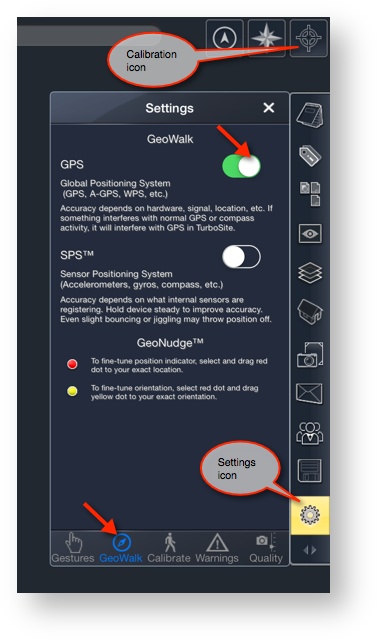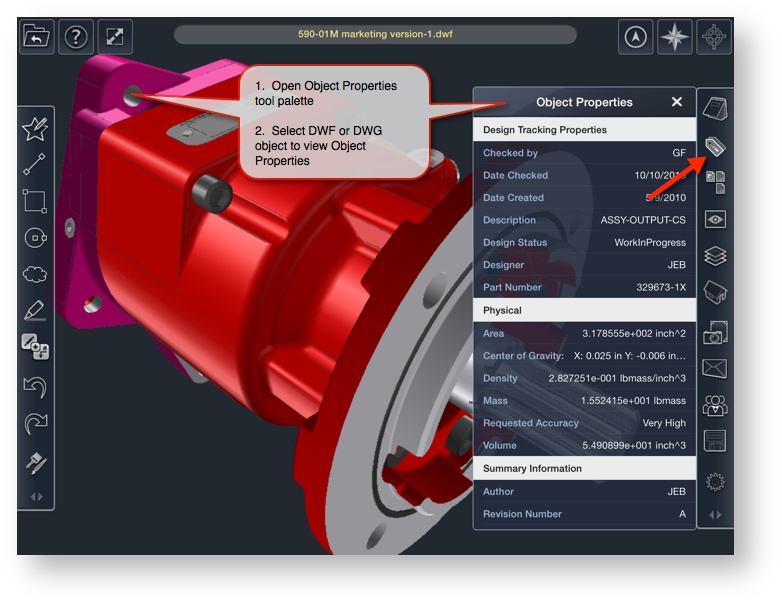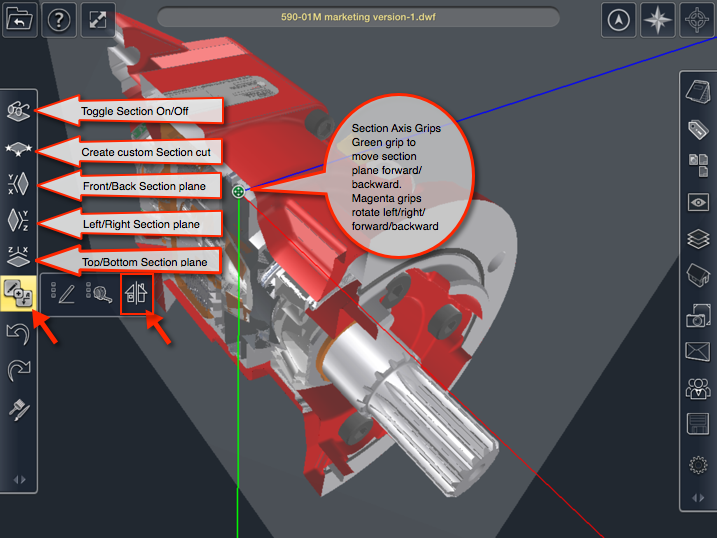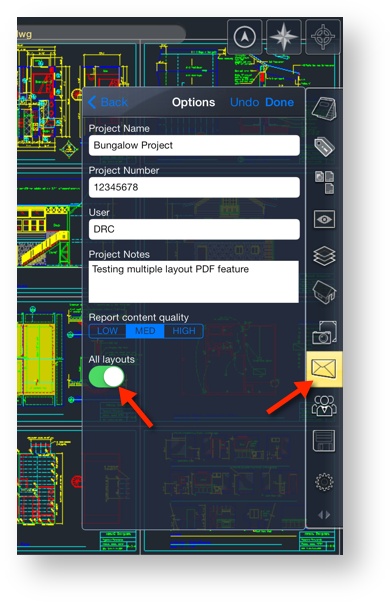Below is the TurboApps release history list and brief "How To" descriptions for new features.
TurboSite Version 2.5.2 Submit date February 17, 2014
TurboSite Standard v2.5.2
This update includes the following enhancements and fixes:
- Improved PDF Report generation
- Advanced file manager now includes:
- New folder, cut, copy, paste, rename, delete
- Search files and folders by name, size, and date
- Sort filters by name, size, date, ascending or descending
- Send files to other Apps, AirDrop, Copy, Message, Mail
- Improved PDF support
- Miscellaneous bug fixes
- Stability Optimizations
TurboSite Plus v2.5.2
This update includes the following enhancements and fixes:
- TurboSite Plus no longer requires Credentials
- Improved PDF Report generation
- Advanced file manager now includes:
- New folder, cut, copy, paste, rename, delete
- Search files and folders by name, size, and date
- Sort filters by name, size, date, ascending or descending
- Send files to other Apps, AirDrop, Copy, Message, Mail
- Improved PDF support
- Miscellaneous bug fixes
- Stability Optimizations
TurboSite Pro v2.5.2
This update includes the following enhancements and fixes:
- Improved PDF Report generation
- 3D Section plane improvements
- BIM Properties palette enhancements
- WebDav and FTP support bug fixes
- Advanced file manager now includes:
- New folder, cut, copy, paste, rename, delete
- Search files and folders by name, size, and date
- Sort filters by name, size, date, ascending or descending
- Send files to other Apps, AirDrop, Copy, Message, Mail
- Improved PDF support
- Miscellaneous bug fixes
- Stability Optimizations
TurboSite Version 2.5.1 Submit date January 21, 2014
TurboSite Pro v2.5.1
This is a maintenance update based on customer suggested enhancements and our commitment to keep TurboSite as stable as possible.
- Add markups and GeoMarks to multi-sheet PDF and generate reports
- Improved Maps import and GPS bug fixes
- Improved audio sampling rate quality
- GeoMarker note display bug fix
- Search filter enhancements and bug fixes
- FTP and WebDAV UI updates and bug fixes
- 3D cross section enhancements
- Recording video sometimes causing a crash is fixed
- General optimizations and bug fixes
TurboSite Plus v2.5.1
- Add markups and GeoMarks to multi-sheet PDF and generate reports
- Improved Maps import and GPS bug fixes
- Improved audio sampling rate quality
- GeoMarker note display bug fix
- Search filter enhancements and bug fixes
- Recording video sometimes causing a crash is fixed
- General optimizations and bug fixes
TurboSite Standard v2.5.1
- Add markups and GeoMarks to multi-sheet PDF and generate reports
- Improved Maps import and GPS bug fixes
- Improved audio sampling rate quality
- GeoMarker note display bug fix
- Search filter enhancements and bug fixes
- Recording video sometimes causing a crash is fixed
- General optimizations and bug fixes
TurboReview v2.5.1
- Search filter enhancements and bug fixes
- General optimizations and bug fixes
TurboSite Version 2.5 Release date January 2, 2014
Jump to "Quick Steps" for new features in v2.5
TurboSite Pro v2.5
- Add Markups and GeoMarks to 2D PDF and 3D files
- Insert a Map of your current Geographic Location
- Select and display BIM/Object Properties in your DWF file
- Select and display Block Attributes in your DWG file
- 3D Section cuts for interior/internal visualization
- Search filter for GeoMarks, Layers, and Files
- Sort Files and GeoMarks, by name, size, and date
- Sort Layers by name, display on/off status
- Custom WebDAV and FTP support for file/report export
- Generate PDF reports for drawings with multiple layouts
- iOS 7 UI compatibility
- Miscellaneous bug fixes
- Performance optimizations
TurboSite Plus v2.5
- Add Markups and GeoMarks to 2D PDF files
- Insert a Map of your current Geographic Location
- Search filter for GeoMarks, Layers, and Files
- Sort Files and GeoMarks, by name, size, and date
- Sort Layers by name, display on/off status
- Generate PDF reports for drawings with multiple layouts
- iOS 7 UI compatibility
- Miscellaneous bug fixes
- Performance optimizations
TurboSite Standard v2.5
- Add Markups and GeoMarks to 2D PDF files
- Insert a Map of your current Geographic Location
- Search filter for GeoMarks, Layers, and Files
- Sort Files and GeoMarks, by name, size, and date
- Sort Layers by name, display on/off status
- Generate PDF reports for drawings with multiple layouts
- iOS 7 UI compatibility
- Miscellaneous bug fixes
- Performance optimizations
TurboReview v2.5
- Search filter for Layers, and Files
- Sort Files by name, size, date
- Sort Layers by name, display on/off status
- iOS 7 UI compatibility
- Miscellaneous bug fixes
- Performance optimizations
"How to" quick steps for version 2.5 features:
- Add Markups and GeoMarks to 2D PDF and 3D files
- Open a 2D or 3D PDF file, add markup and GeoMark information
- Insert a Map of your current Geographic Location
- Confirm TurboSite Settings/GPS =On
- Select Calibration icon (top right corner)
- Select "Scale & rotate using online maps"
- Adjust zoom level, Insert Map of current location, Select "Done" button
- Confirm TurboSite Settings/GPS =On
- Select and display BIM/Object Properties in your DWF file
- Open DWF file that contains object metadata
- Select BIM/Object Properties palette
- Select DWF object and BIM/Object palette will display properties
- Select and display Block Attributes in your DWG file
- (Steps are similar to BIM object properties)
- Open DWG file that contains block attributes
- Open BIM/Object Properties palette
- Select DWG block and BIM/Object palette will display properties
- 3D Section cuts for interior/internal visualization
- Invoke the Section Tool bar by selecting tool fly-out
- Select desired Section cut (vertical, horizontal, custom etc.)
- Drag Axis icon forward/backward to view section cuts
- Search filter for GeoMarks, Layers, and Files
- Select Search Field in File, GeoMark, or Layer Manager
- Enter Search criteria
- File Manager Search Operators:
- Name: Search for file by name
- Size: Search for file by size (in bytes, i.e. 120000)
- Lastwrite: Search for files by last modified date ( i.e. 01/12/2014)
- GeoMark Search Operators:
- Title: Search for GeoMark by title
- Notes: Search for GeoMark by notes
- GeoMark Search Example syntax:
“Project 1,2,3 Notes: Leaking pipe”
Result: Search all GeoMarks that have “Project 1, Project 2, or Project 3” in the title with text notes that contain the words “Leaking pipe”
- Layer Search Operators:
- Title: Search for layers by name
- Visible: True/False to Search for layers by visibility
- Custom WebDAV and FTP support for file/report export
- Select the Export tool (mail icon) on the right vertical toolbar
- Select desired file or report export
- Select mail, box, dropbox, webdav, or FTP for file export
- For Webdav and FTP, enter URL, username, and password
- Generate PDF reports for drawings with multiple layouts
- Open a drawing with multiple layouts (i.e. 3_Bungalow-2D.dwg)
- Select Export tool (mail icon) on the right vertical toolbar
- Select PDF report, enter project information
- Select “All Layouts” = On