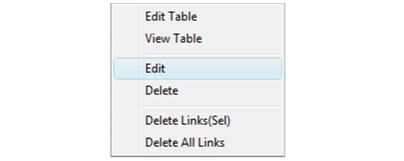In order to connect data from tables to graphic objects it is necessary to create Link Templates. Link templates set a pattern that defines which the data elements will be linked from the table and associated with designated graphic objects.
To Create a New Link Template:
- Select a table in the DataSources tree.
- Right-click and select New Link Template. The New Link Template dialog will appear.
- Type in a name for the link template, and then click OK.
- The Link Template Edit dialog will appear.
- Select the Key Columns. These are used to define link information data for linked graphics.
- Select the Value Columns. These values will be set as custom properties of the object.
- The created link template will be attached to current active drawing.
To Edit a Link Template:
- Select the template in the DataSources tree.
- Right-click and select Edit. The Link Template Edit dialog will appear.
- Make the required changes, and then click OK.
To Remove a Link Template:
- Select the template in the DataSources tree.
- Right-click and select Delete.
Warning: The link template will be immediately deleted. Removing a link template leads to removing all graphic links bound to it.