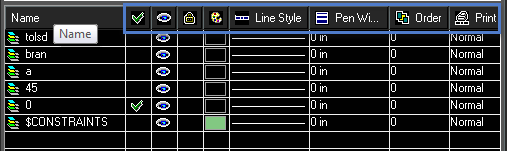/
Layer Sorting
Layer Sorting
You can use the Layer Manager or the Design Director to sort layers into a desired order. See Design Director- Layers and Layer Management
To sort the layer click the icon at the top of any column e.g. name.
Click that Icon again will reverse the order of layer by that category.
When layers are sorted the order of layers will be the same throughout the application. this means that the order of layer shown in drop-down boxes will be the same as that in the Layer Manager or Design Director.
, multiple selections available,