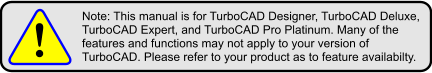/
Loading and Saving Luminances
Loading and Saving Luminances
Use the categories on the right side of the Save window to specify which luminances you want to save. Luminance data will be written to a .dat file, located in the Luminance folder.
Any new luminance you define will be automatically saved in the TurboCAD file as well.To load a luminance .dat file, select Load Luminances from the Options / Luminance menu, or from the local menu of the palette.
Related content
Loading and Saving Luminances
Loading and Saving Luminances
More like this
Loading and Saving Materials
Loading and Saving Materials
More like this
Loading and Saving Environments
Loading and Saving Environments
More like this
Managing Luminances in the Render Manager
Managing Luminances in the Render Manager
More like this
Loading and Saving Materials
Loading and Saving Materials
More like this
Using the Luminances Palette
Using the Luminances Palette
More like this