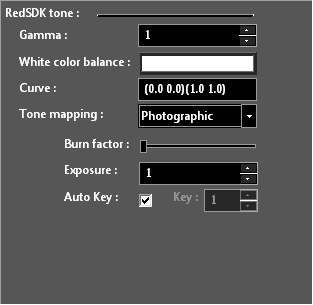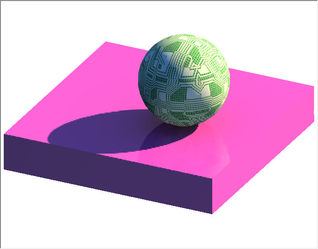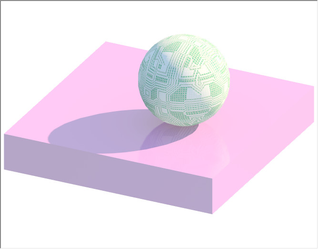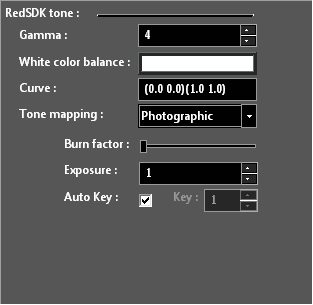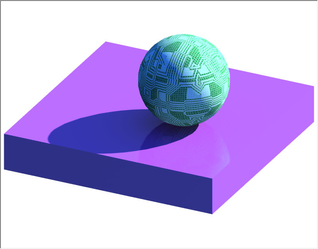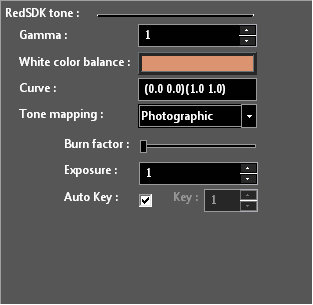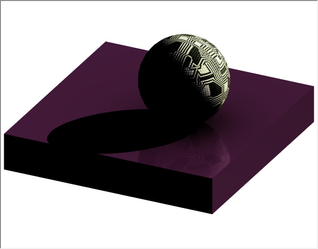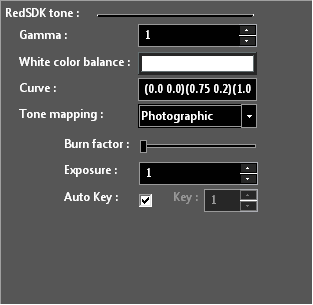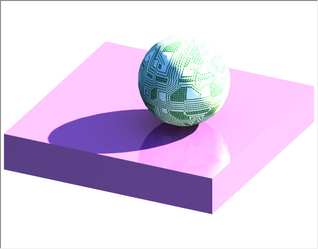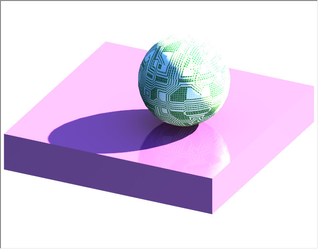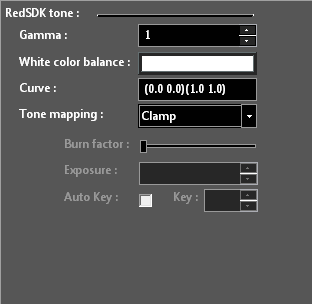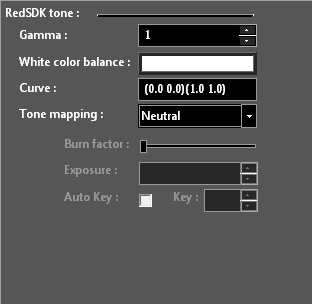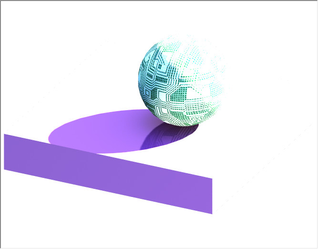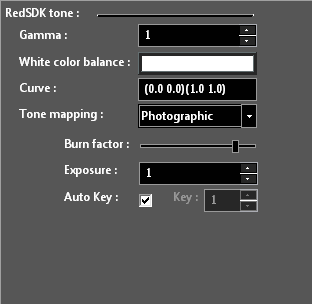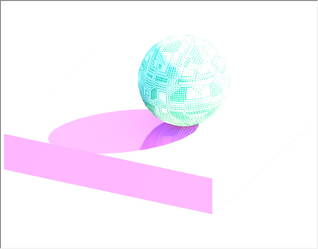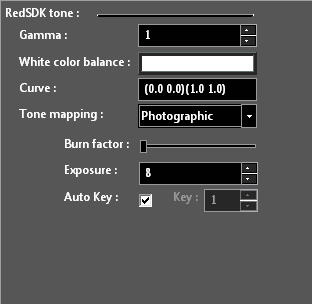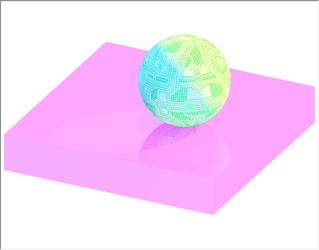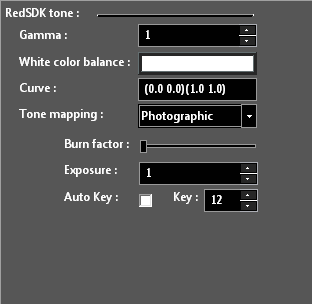/
Interactive Tone Adjustments
Interactive Tone Adjustments
Where a Render Style with Tone is used it is possible to dynamically adjust the tone settings after the render has been completed.
The active Render Style must be selected in the palette to adjust the settings.
To make sure that you have the active Render Style selected:
- Right Click in the Palette in the Thumbnail area.
- Click on Find Rendering Style.
- The option for the RedSDK tone settings should now be available.
Adjusting the Gamma
Adjusting the White color balance
Adjusting the Curve
Adjusting the Tone Mapping
Adjusting the Burn factor
Adjusting the Exposure
Adjusting the Key
Demo Video:
, multiple selections available,
Related content
Editing RedSDK Luminances
Editing RedSDK Luminances
More like this
Editing RedSDK Luminances
Editing RedSDK Luminances
More like this
Editing RedSDK Luminances
Editing RedSDK Luminances
More like this
RedSDK-Renderstile
RedSDK-Renderstile
More like this
Tone Mapping Control
Tone Mapping Control
More like this
RedSDK-Renderstile
RedSDK-Renderstile
More like this