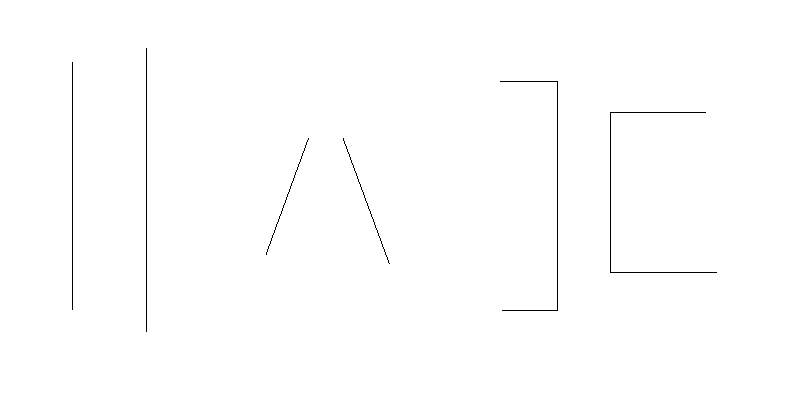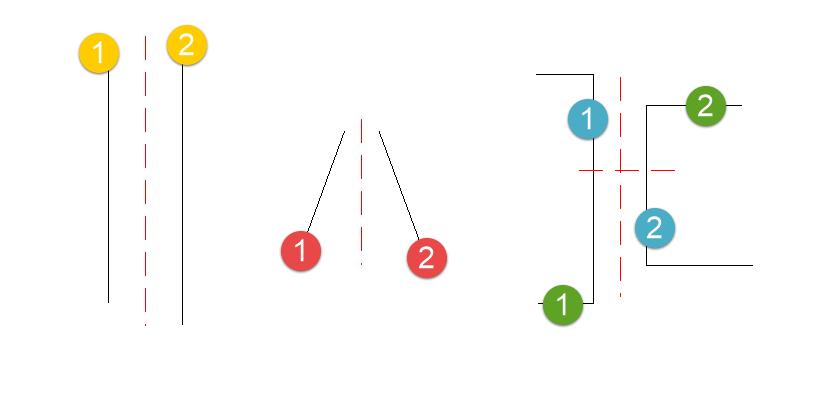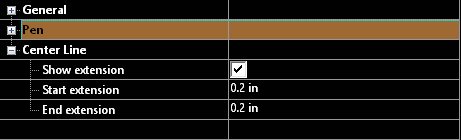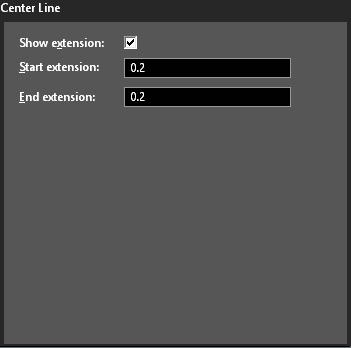/
Center Line
Center Line
The center mark tool is designed to create an associative center line entity between lines or line segments.
To create a center Line:
- Start the tool.
- Click on an line or line segment.
- Click on another line or line segment.
If you move an associated line or line segment the center line will move with the entity. However, if you move the center line separately you will disassociate it from its related entity.
Properties
Show Extensions: Sets whether the extensions of the center line is shown or not.
Start Extension: Sets the distance the start of the center line will go beyond the average length of the two of the associated lines or line segments.
End Extension: Sets the distance the end the end of the center line will go beyond the average length of the two of the associated lines or line segments.
, multiple selections available,
Related content
Center Line
Center Line
More like this
Center Mark
Center Mark
More like this
Center Mark
Center Mark
More like this
Midpoint Constraint
Midpoint Constraint
More like this
Midpoint Constraint
Midpoint Constraint
More like this
Section Line
Section Line
More like this