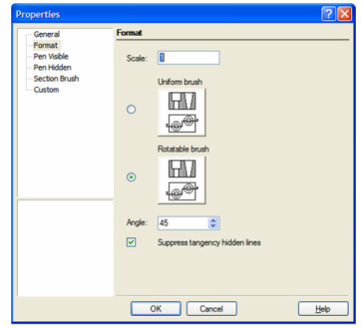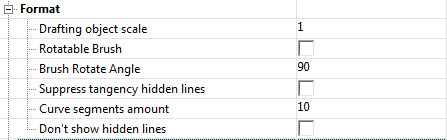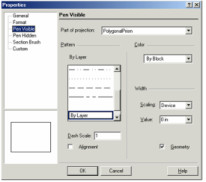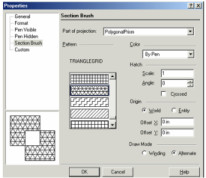Properties of Standard Views
Properties of Standard Views
For each standard view, the Properties window contains options for changing the scale, pen for visible and hidden lines, and section brushes.
Format Properties
This window enables you to change the Scale of the view.
Brush Rotation: Select Rotatable Brush or Uniform Brush. This sets whether the brush pattern rotates or not when a section line has internal nodes and offsets.
Angle: Specifies the angle of brush rotation, if the brush pattern is rotatable
Suppress tangency hidden lines: Suppresses overdrawing where two or more lines are overlapping because of tangency.
Additional format properties are available from the Selection Info Palette.
Curve Segments Amount: This option defines the Number of Segments between adjacent control points and applies to all curves inside of drafting object. This is a memory saving option.
Don't Show Hidden Lines: This option specifies whether all hidden lines of a drafting object are shown or hidden. This allows for more predictable behavior as invisible Hidden Lines will not interact with SNAPs
Pen Properties
Properties of visible and hidden lines.
Part of projection: enables you set pen properties of hidden and visible lines of different objects in the view.For other options on this page, see Properties Window.
Section Brush Properties
Properties of the hatching of section views.
Part of projection: enables you to set brush properties for different objects in the view.For other options on this page, see Properties Window.
For any documentation issues please email:
Documentation@imsidesign.com