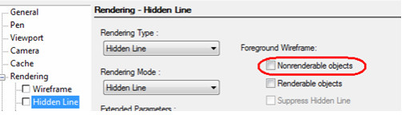/
Exploding Viewports
Exploding Viewports
Wireframe Mode Available in TurboCAD Pro and Platinum only
All Other Modes Available in TurboCAD Platinum only
You can exploded a viewport. Wireframe views and Hidden line views are turned into 2D entities. If the viewport is in a rendered (Draft, Quality, advanced) mode the result will be a 2D image.
To work Non-Renderable objects must be turned off in the viewport rendering mode you have selected.
- Select the viewport.
- Click Explode.
, multiple selections available,