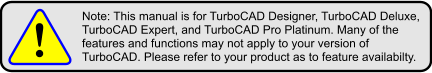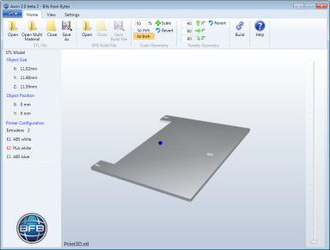3D Print
The 3D Print tool allows you to automatically pass an STL file from TurboCAD to Axon. Axon is the 3D Printer control software for BFB (Bits from Bytes) printers.
In order for 3D print to work you must have Axon installed. Axon will also require that you have the Python programming language installed on your computer, and the Axon installer will prompt you for the installation of Python. The Axon software can be downloaded from the Bits from Bytes website https://bitsfrombytes.com/ Register on the site – then navigate to the resources, then download. You are not required to have a BFB printer to use Axon, but the final build output of the software is only useable with BFB printers.
- To use 3D Print, select 3D Print from the Tools menu.
- Then select any (single) 3D solid in your drawing.
Axon will automatically start with your part loaded. If axon prompts you that there is an error with your STL file allow Axon to repair the file. Axon assumes that the units used in modeling are millimeters, so if to used inches to draw your file, once in Axon press the To Inch button.