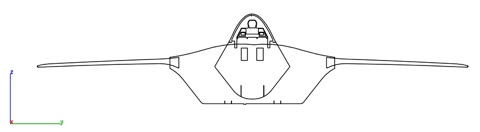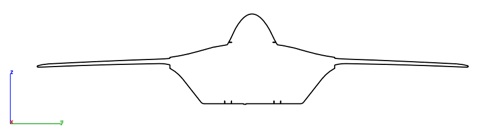/
Create Outlines
Create Outlines
The Create Outlines tool takes a group of selected curves and finds the outline relative to the current workplane.
Example
1. Select the Create Outlines command.
2. Set the WorkPlane for the outline
3. Select the curves for the outline command.
4. Curves are trimmed or removed from the original selection set to correspond to the profile outline.
, multiple selections available,
Related content
Rail Sweep
Rail Sweep
More like this
Thick Profile
Thick Profile
More like this
Rail Sweep
Rail Sweep
More like this
Autoshape
Autoshape
More like this
Autoshape
Autoshape
More like this
Rail Sweep
Rail Sweep
More like this