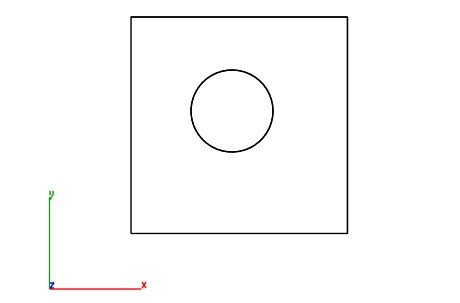/
Remove Duplicates
Remove Duplicates
The Remove Duplicates command examines curves and solids for duplicate representations.
Example
1. Select the Remove Duplicates command.
2. Select the objects to check for duplicates.
3. Select Yes to remove the duplicates. Selecting No leaves the duplicates within the drawing file.
, multiple selections available,
Related content
Show Overlaps
Show Overlaps
More like this
Identify Overlaps
Identify Overlaps
More like this
Purge
More like this
Purge
More like this
Comparing Drawings
Comparing Drawings
More like this
Comparing Drawings
Comparing Drawings
More like this