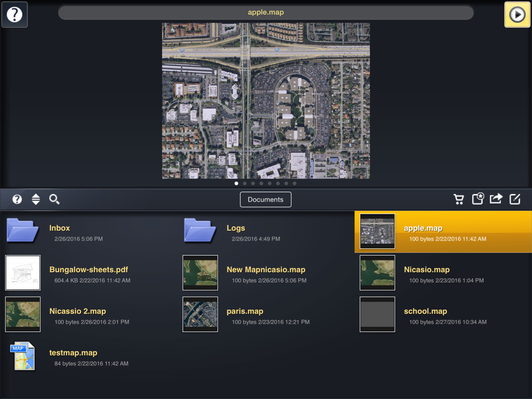/
File Manager
File Manager
Overview
File Manager allows users to create new files, folders and cloud folders. Users can also copy, paste and delete existing files. The shopping cart and help menu can be accessed from file manager as well. Your own files can be brought into TurboApps from email attachments or cloud services such as DropBox or Box.net.
Gestures
Single tap is used to engage icon commands and to select files. Double tap can be used to open files in liue of the play button.
Workspace
The file manager workspace exists in two states, File select and edit mode.
For more information on file manager watch the video below.