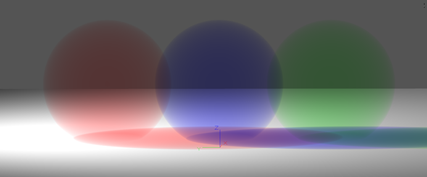In TurboCAD stehen folgende RedSDK Umgebungstypen zur Verfügung:RedSDK supports one Volumetric Environment type:
- ray cutoff is an optional value to stop the ray propagation when the result value is below the threshold.
- ray marching step is the size of a single volume step along the ray used when sampling the medium. Decreasing this value will increase the rendering quality and time, especially for heterogeneous media.
- scattering samples defines the number of samples that will be used to sample the volume during its illumination process with surrounding lights. Increasing it increases the volume rendering quality and time.
Structure of ‘volume shape’ shader.
This shader includes the following items: Effects, Volumetric effect, Sigma coefficients, Color canals, Boundary shape (Sphere, Cube or None).
A custom heterogeneous media in a spot light volume
Effects
The scene without medium
Basic homogeneous volumetric effect
Volumetric effect
Volumetric effect shader parameters
Activated - switch on/off the volumetric effect
Light volume only - render light volume only
Density - density of the medium (0 – 100%)
Noise affect - noise factor (0 – 100%)
Noise octaves - Increasing the number of octaves increases the level of noise details.
Noise scale - noise zoom
Noise type - noise algorithm (Perlin or Worley)
Sigma coefficients - ‘Sigma coefficients’ shader
Boundary shape - boundary shape (None, Sphere, Cube)
Sigma coefficients
Sigma coefficients shader parameters
Absorption - absorption coefficient
Scattering - scattering coefficient
Scattering-in – scattering coefficient, (used only if Scattering = 0)
Scattering-out – scattering coefficient, (used only if Scattering = 0)
Color channels (absorption) – ‘color channels’ shader for Absorption (used only if Absorption = 0)
Color channels (scattering) – ‘color channels’ shader for Scattering (used only if Scattering = 0)
Color channels (scattering-in) – ‘color channels’ shader for Scattering-in (used only if Scattering-in = 0)
Color channels (scattering-out) – ‘color channels’ shader for Scattering-out (used only if Scattering-out = 0)
Color canals
Color canals shader parameters
Affect - color affect (0 – 100%)
Red – red canal
Green – green canal
Blue – blue canal
Boundary shape (Sphere, Cube)
Boundary shape (Sphere) parameters
Centre - centre radius
Radius - sphere radius
Boundary density law – the law of the density changing near the surface of the boundary shape
Boundary density distance – distance to the surface of the boundary shape (0 – 100%)
Boundary density affect - affect of density’s change (0 – 100%)
Near - boundary layer only - switch on/off taking into account only the layer near the surface of the boundary shape
Near - boundary layer width – width of the layer near the surface of the boundary shape (0 – 100%)
Boundary shape (Cube) parameters
Min – first point of the box
Max - Second point of the box
Boundary density law – the law of the density changing near the surface of the boundary shape
Boundary density distance – distance to the surface of the boundary shape (0 – 100%)
Boundary density affect - affect of density’s change (0 – 100%)
Near - boundary layer only - switch on/off taking into account only the layer near the surface of the boundary shape
Near - boundary layer width – width of the layer near the surface of the boundary shape (0 – 100%)
Scattering medium.
Evironment may be Homogeneous or non-homogeneous medium with shadow.
Examples of Environmental turbulence with using the Prelin, Worley noise algorithms
It is possible to set up the environment inside the boundary shape (sphere , cube).
It is possible to use only the layer near the surface of the boundary shape.
It it is possible to Decrease/increase the environment density moving to the surface of the boundary shape.
Examples of combining multiple volumetric effects (each effect has their own settings and boundary shapes).
Light scattering.
Support spot, point, beam light sources
It is possible to create atmospheric effects (luminescence of celestial bodies, halo effects etc. )
It is possible Change the color of the rays when passing through the colored glass
It is possible to take into account only the highlighted space
Example of enabling or disabling the volume rendering during the global illumination
It is possible to create renders in holograms-like style
Known problems
- Error message when all volumetric effects are switched off.
- Disappearance of background image when volumetric effect is switched on.