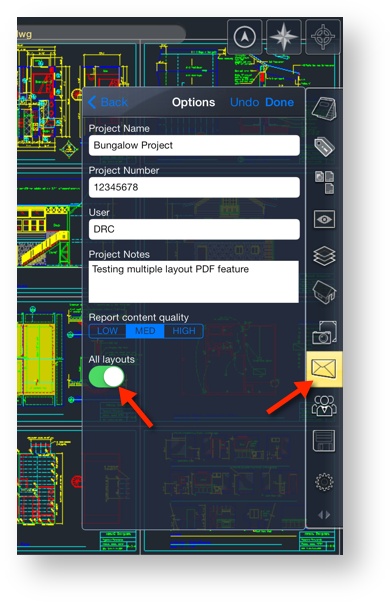To export a Report (PDF)
- Tap the Export button.
- Tap the Report (PDF) button. The Report Options dialog will open.
- Enter the Project information, and specify the content quality.
- Tap Done. The Send dialog will open.
- Select the desired method: Email, Etc.
- Follow the standard procedures for the delivery method you have chosen.
To Generate PDF reports for drawings with multiple layouts
- Open a drawing with multiple layouts (i.e. 3_Bungalow-2D.dwg)
- Select the Export tool (mail icon) on the right vertical toolbar
- Select PDF report, enter project information
- Select “All Layouts” = On