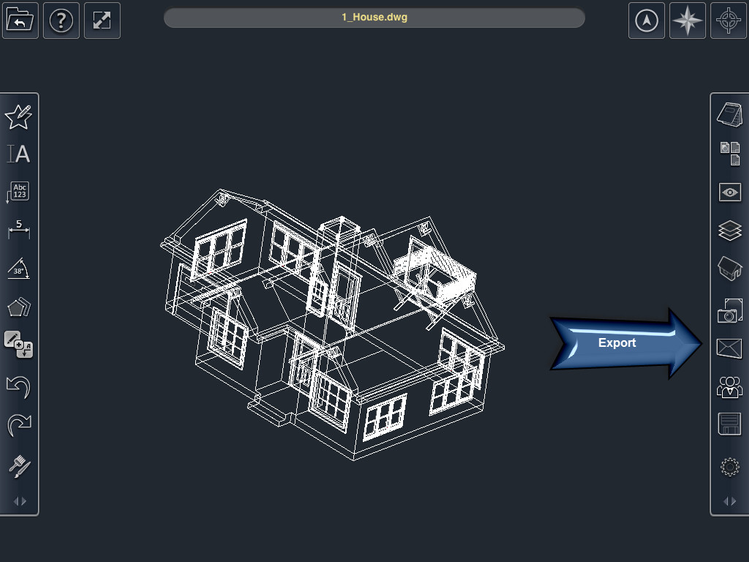/
Export and Reports
Export and Reports
Use the export functions to collect and send your data.
The options for exporting your file are:
- Original file (DWG) - This sends the original file, without markup data, to the desired location.
- Screenshot (JPG) - This send a screenshot of the current view to the desired location.
- TurboApps File (TAP) - This sends a TAP file to the desired location. TAP files include all mark up and attached data.
- Markups only (DWG) - This sends the markups, without the original file, to the desired location. Attachments are note sent.
- HTML Bundle (ZIP) - This sends an HTML representation to the desired location. You can specify which data will be included in the bundle.
- Report (PDF) - Generates a PDF of the document, including all data, and sends the PDF to the desired location.