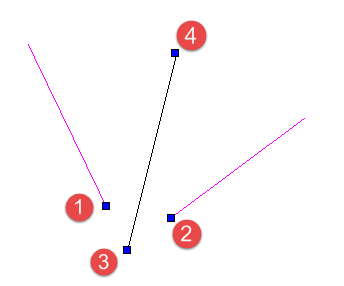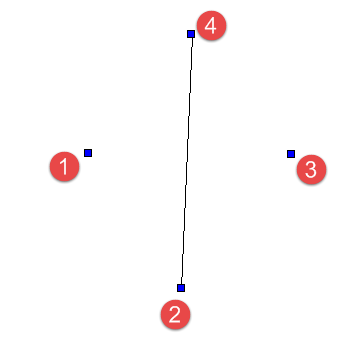/
Bisector
Bisector
The Bisector line allows you to create a line whioch bisects an angle. It has twoo modes: By two lines, and by three points.
By two lines:
- Click on the first line.
- Click on the second line
- Click between the two lines.
- Drag and click to create a length or type a value into the Length field and press Enter.
By three points:
- Click on the first point. this will be the first edge of the angle to be bisected.
- Click on the second point. this will be the vertex of the angle to be bisected.
- Click on the third point. this will be the second edge of the angle to be bisected.
- Drag and click to create a length or type a value into the Length field and press Enter.
, multiple selections available,
Related content
Bisector
Bisector
More like this
Bisector
Bisector
More like this
Line Bisector
Line Bisector
More like this
Section Line
Section Line
More like this
Double Line Options
Double Line Options
More like this
Double Line Options
Double Line Options
More like this