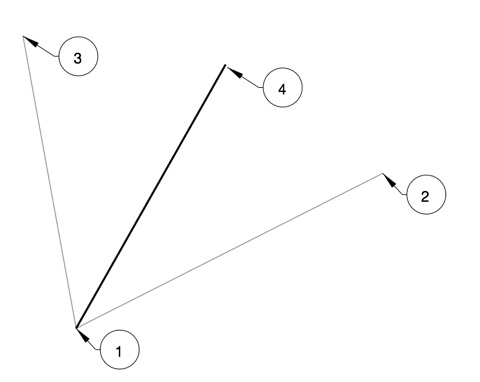Line Bisector
The Line Bisector command creates a line that bisects at specified angle using four point locations.
Example
1. Select the Line Bisector command
2.Pick the start of the bisector line, shown by label 1 in the above figure.
3. Pick the start of the angle to bisect, as shown by label 2 in the above figure.
4. Pick the end of the angle to bisect, as shown by label 3 in the above figure.
5. Pick the end of the end of the line, as shown by label 4 in the above figure. This location defines the length of the line.